Get started with Virtual Interior Design: An Expert’s Top 5 Must-Have Apps for Transforming Your Space Digitally

Are you an interior designer looking to streamline your workflow and enhance your creativity? Look no further! We’ve compiled a list of Deanne’s (Twenty Third by Deanne’s resident interior designer) top 5 go-to apps that have revolutionized the way we approach interior design projects. From conceptualization to presentation, these apps cover every aspect of the design process, making them essential tools for any designer's toolkit.
Free vs. Paid Apps
While many of the mentioned apps offer free versions with basic functionalities, some may have premium or paid features for a more extensive set of tools or advanced capabilities. It’s advisable to check the respective app stores or official websites for each app to understand their pricing models and any in-app purchases or subscriptions they may offer.
Keep in mind that the availability of free features can vary, and some apps might have limited free trials before requiring payment for continued access to certain features.
These are things you should look out for when checking for applications that will help your interior design projects:
Versatility: Look for apps that offer a wide range of features to support different aspects of interior design, such as mood board creation, mock-ups, presentations, and more.
User-Friendly Interface: Opt for apps with intuitive interfaces that make it easy for both beginners and professionals to navigate and utilize effectively.
Specialized Tools: Ensure that the app provides tools specifically tailored for interior design, such as background removal for seamless mood board creation.
Industry Standard: Choose apps widely recognized and used across various design disciplines, ensuring compatibility and interoperability with other software and professionals.
Deanne’s Must Have Apps for Interior Design:
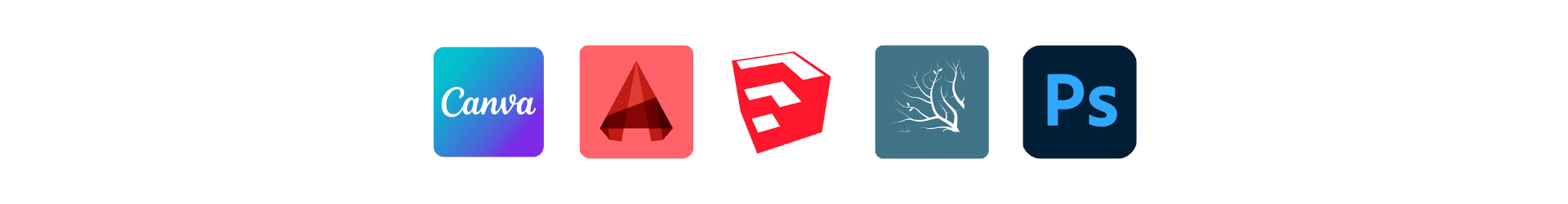
1. Canva.
Canva is a versatile tool for interior design projects, offering features like mood board creation, mock-ups, and presentations. Its user-friendly interface and background removal tool simplify the design process, making it ideal for beginners and professionals alike.
2. AutoCAD.
AutoCAD is essential for precise 2D floor plans, ensuring accurate spatial arrangements in interior design projects. Widely used across industries, its extensive features cater to intricate design details, making it indispensable for professionals.
3. SketchUp.
SketchUp seamlessly integrates 2D and 3D design, allowing easy transformation of floor plans into stunning visualizations. Its user-friendliness and vast 3D library of furniture and decor elements make it an accessible and authentic design tool.
4. Lumion.
Lumion enhances 3D models with realistic renderings, perfect for presentations and portfolios. Its intuitive interface and integration with SketchUp streamline the rendering process, offering stunning visualizations with a free trial option.
5. Photoshop.
Photoshop adds the finishing touches to interior design projects with endless possibilities for image manipulation and enhancement. Its versatility allows for precise adjustments, giving designs a polished and professional look.
What’s the best app?

If we were to recommend one app that stands out for its versatility, user-friendly interface, and comprehensive features catering to various aspects of interior design, we would choose SketchUp.
The app’s combination of accessibility, versatility, and comprehensive features makes it a top choice for interior designers looking to streamline their workflow and elevate their design projects, especially those considering to branch out to virtual interior design.
Quick FAQs about Interior Design Applications
How do these apps benefit interior designers?
These apps benefit interior designers in a lot of ways: mostly by improving the design process by allowing designers to streamline their work. By offering features such as mood board creation, precise drawing tools, 3D visualization, realistic renderings, and image manipulation, interior designers can utilize them for more polished presentations to their clients.
Are these apps suitable for beginners?
Yes, many of these apps, such as Canva and SketchUp, have user-friendly interfaces and offer resources for self-teaching, making them accessible to beginners while still providing powerful features for professionals.
Can these apps be used on different devices?
Most of these apps are available on multiple platforms, including desktop computers, laptops, tablets, and smartphones, allowing interior designers to work flexibly across different devices.
Are there any free trial options available for these apps?
Some of these apps, such as SketchUp and Lumion, offer free trial options, allowing users to experience their full capabilities before committing to a subscription or purchase.
Where can I find tutorials or resources to learn more about using these apps for interior design?
Many of these apps offer tutorials, documentation, and online communities where users can learn tips, tricks, and best practices for maximizing their use in interior design projects. Additionally, there are numerous online resources and courses available for further learning.
How do these apps benefit interior designers?
These apps benefit interior designers in a lot of ways: mostly by improving the design process by allowing designers to streamline their work. By offering features such as mood board creation, precise drawing tools, 3D visualization, realistic renderings, and image manipulation, interior designers can utilize them for more polished presentations to their clients.
Are these apps suitable for beginners?
Yes, many of these apps, such as Canva and SketchUp, have user-friendly interfaces and offer resources for self-teaching, making them accessible to beginners while still providing powerful features for professionals.
Can these apps be used on different devices?
Most of these apps are available on multiple platforms, including desktop computers, laptops, tablets, and smartphones, allowing interior designers to work flexibly across different devices.
Are there any free trial options available for these apps?
Some of these apps, such as SketchUp and Lumion, offer free trial options, allowing users to experience their full capabilities before committing to a subscription or purchase.
Where can I find tutorials or resources to learn more about using these apps for interior design?
Many of these apps offer tutorials, documentation, and online communities where users can learn tips, tricks, and best practices for maximizing their use in interior design projects. Additionally, there are numerous online resources and courses available for further learning.
Revolutionize your interior design approach! For more resources, tips, tricks, and everything else you need to know about virtual interior design, click here.
Whether you're a seasoned professional or just starting out, incorporating these apps into your workflow is sure to elevate your interior design game. By considering these applications for interior design, you can ensure that you have the right tools at your disposal to unlock new possibilities for your next design projects.




